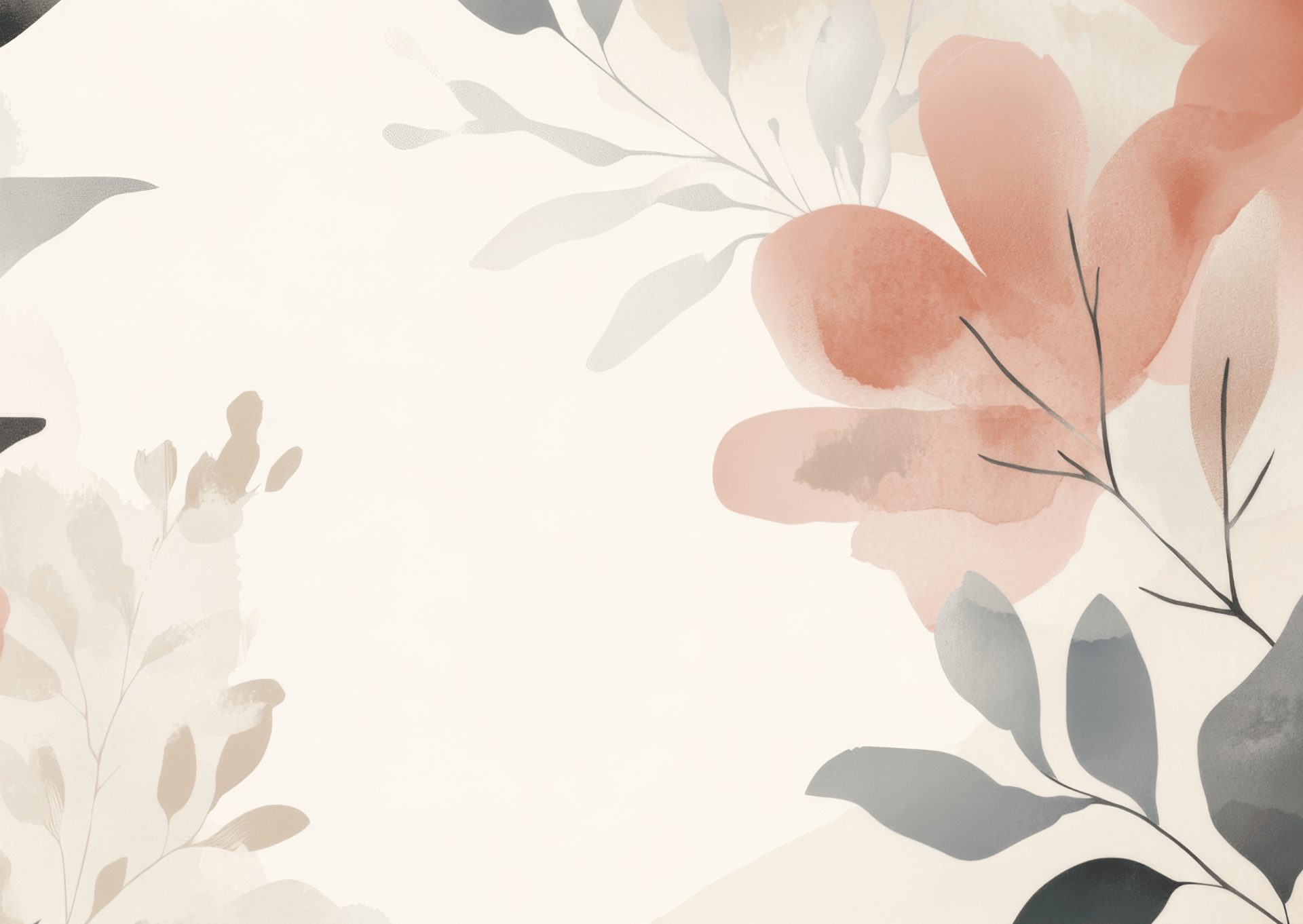
Tools I Used
Project Management: Asana, Trello, Monday.com, ClickUp, Notion
Communication: Slack, Zoom, Microsoft Teams, Lark, Discord, RingCentral, Outlook
CRM: Salesforce, HubSpot, Zoho CRM
Time Management: Clockify, Toggl, RescueTime
Lead Generation & Cold Calling: LinkedIn Sales Navigator, Apollo, ZoomInfo, PhantomBuster
Scheduling & Appointment Setting: Calendly, Google Calendar, Acuity Scheduling
Document Management & Spreadsheets: Google Workspace, Microsoft Office Suite, Google Sheets, Dropbox
Email Marketing
Flodesk, Loomly Mailchimp, HubSpot, Constant Contact, GetResponse, ActiveCampaign, ConvertKit, SendGrid
Customer Support: Zendesk, Freshdesk, Intercomrking and dedicated
Password Management & Security:
1Password, LastPass
Property Management: Hostaway, Guesty, Lodgify, OwnerRez, Hospitable, Airbnb, VRBO, Furnished Finder
Hiring & Applicant Tracking: Airtable, Workable, BambooHR, Google Forms, Trello (custom pipelines), Zoho Recruit
Tutoring & Education Tools: Zoom, Google Meet, Skype, Nearpod, Canva (for lessons), Quizlet, Kahoot, Google Classroom


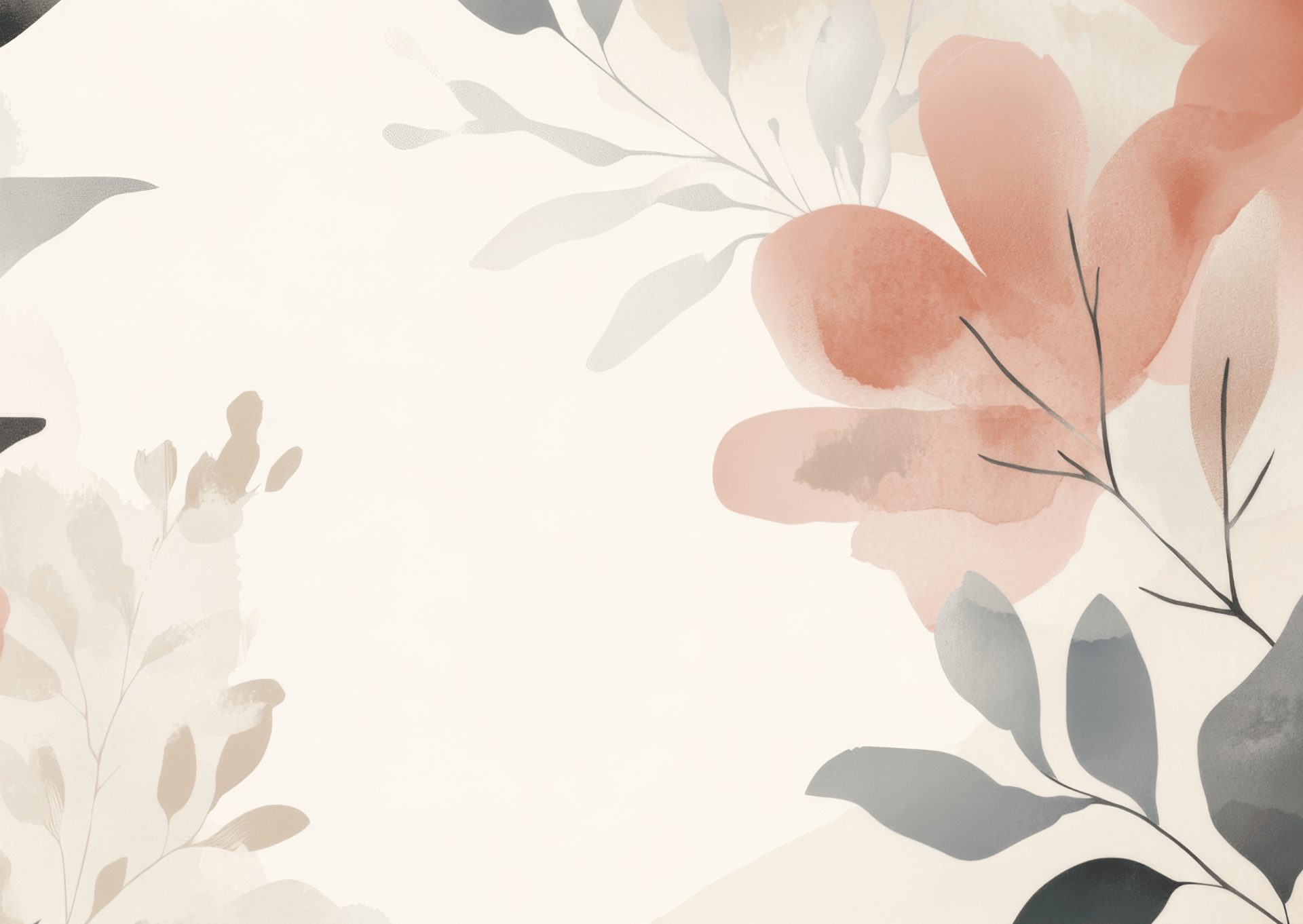
Project Workflow & Management
Website Design


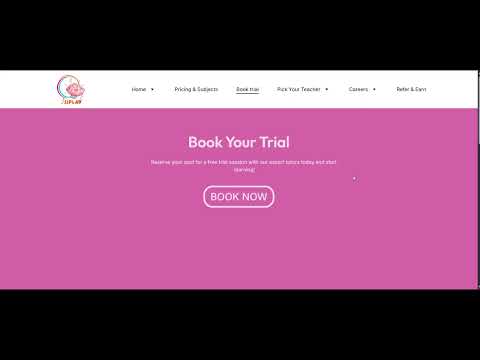
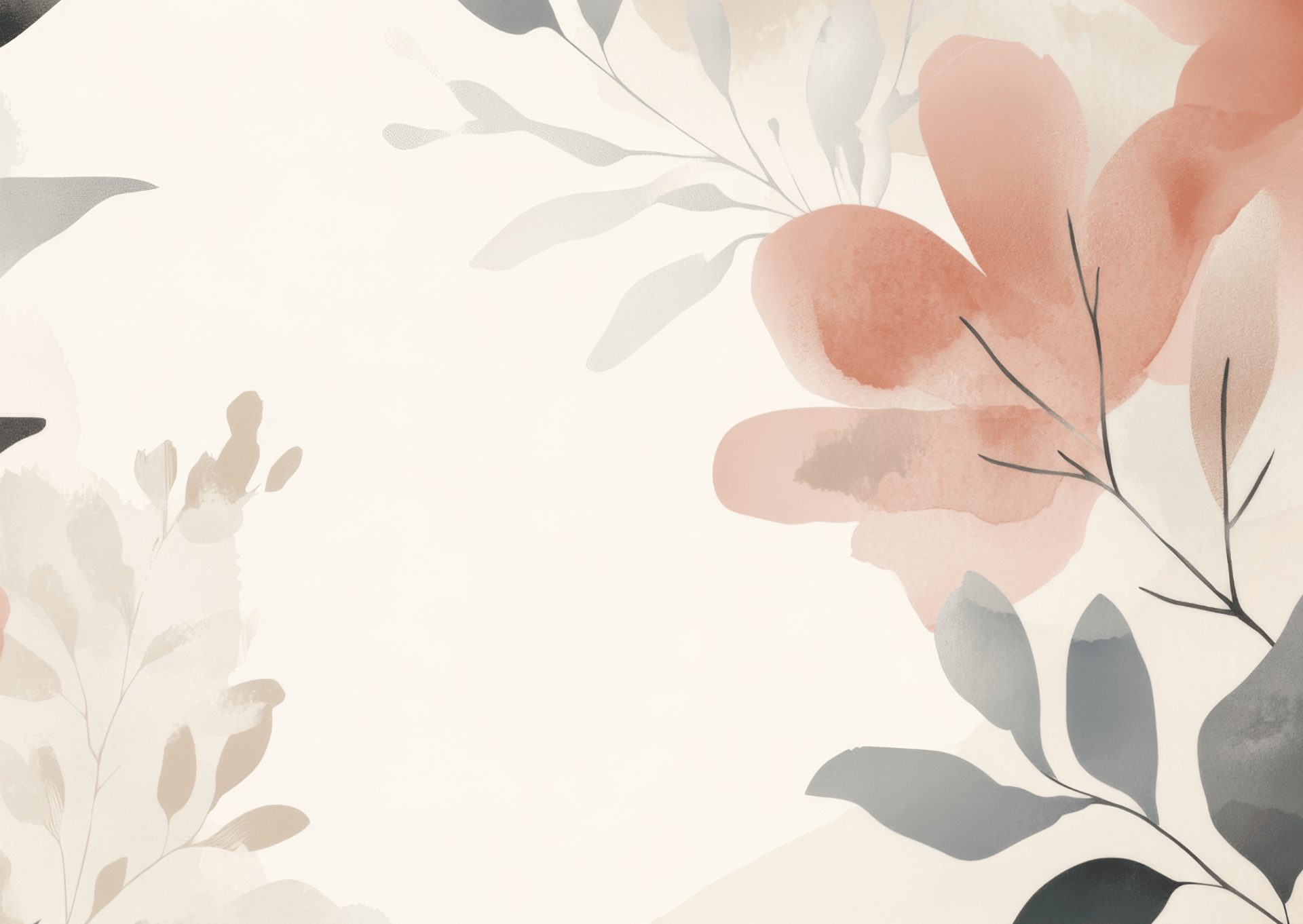
Project Workflow & Management
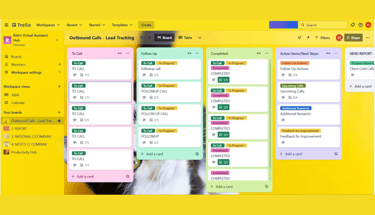
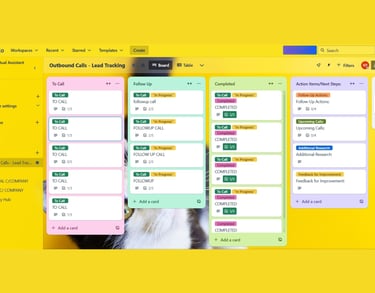
Trello Cold Calling Workflow:
What Works Well
Organized Structure:
To Call: Lists leads that are scheduled for an initial call.
To Follow Up: Tracks leads that require follow-up after initial outreach.
Completed: Marks calls that have been made and outcomes that are finalized.
Action Items/Next Steps: Details follow-up tasks, such as sending reports or scheduling additional calls.
Report: A summary of outcomes and next steps, helping track progress and results.
Color-Coded System:
Each list is color-coded for easy identification and prioritization of tasks.
Efficient Task Flow:
The workflow helps to ensure that no calls are missed, and follow-ups are scheduled.
Cards are consistently updated to reflect task progress and deadlines
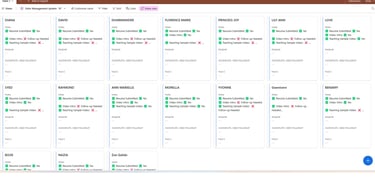
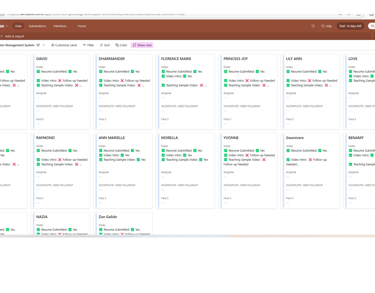
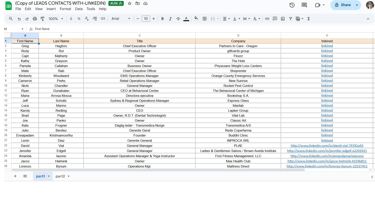
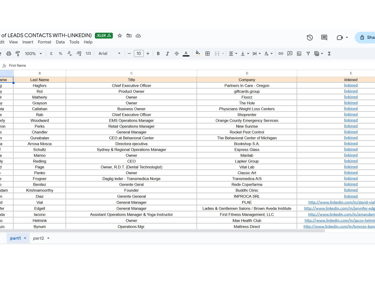
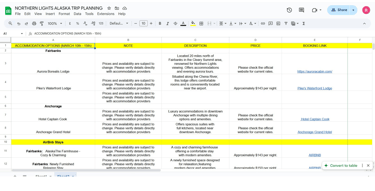
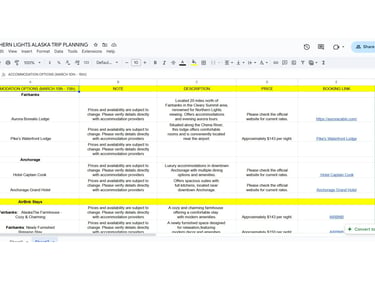
Optimized Airtable Hiring Chart
What Works Well
Organized: Applicants are categorized by status (interview, follow-ups, incomplete requirements).
Color-Coded: Easy visual identification of applicant progress.
Clear Tracking: Status indicators (✔️ & ❌) for submitted documents and follow-ups.
Efficiency: Quick reference for which applicants need action.
Streamlined Process: Helps manage interviews and follow-ups without missing details.
Professional: A structured system that enhances client hiring workflow
Lead Generation Sheet
What Works Well
Organized Lead Management System
Streamlined Lead Tracking for Efficiency
Well-Structured Lead Database for Quick Access
Optimized Lead Pipeline for Better Conversions
Effective Lead Categorization for Follow-Ups
Data-Driven Lead Management with Clear Insights
Smart Lead Organization for Better Decision-Making
Efficient Contact & Follow-Up System
Trip Planning Sheet
What Works Well
Well-Organized Accommodation Planning
Structured Travel Itinerary for Easy Access
Clear Accommodation & Booking Details
Efficient Trip Planning for Hassle-Free Travel
Streamlined Travel Logistics & Pricing Info
Easy-to-Navigate Travel & Lodging Chart
Comprehensive Travel Planner with Key Details
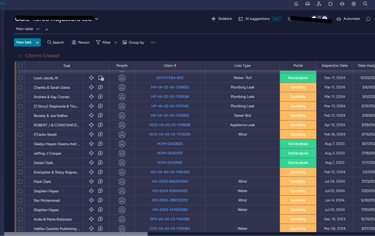
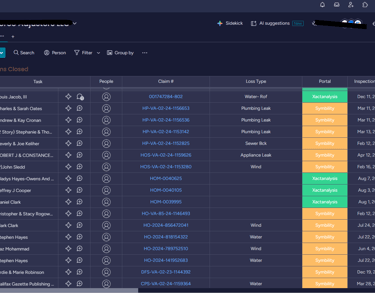
Monday.com CRM —
Management Workflow
What Works Well
Organized Structure:
Each client claim is listed as an item on the board for easy tracking.
Claims are grouped by stages: Pending, For Follow-Up, In Process, and Completed.
Color-coded labels help quickly identify the status of each claim.
Efficient Workflow:
Automations assign tasks and send reminders for pending follow-ups.
Updates and notes are added directly to each item for transparency.
Dashboards summarize claim status and team performance in real time.
Collaboration:
Team members can tag each other, leave updates, and share files directly on the board.
Ensures smooth coordination and timely claim resolution.
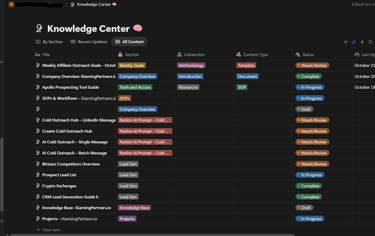
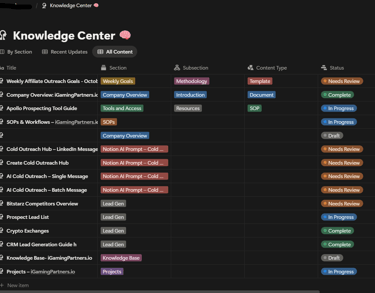
Notion — KPI & Team Records Tracking
What Works Well
Organized Structure:
Used Notion to track team KPIs and performance metrics.
Created databases for outreach activities, knowledge center updates, and team records.
Each section was clearly structured, making it easy to monitor progress and identify areas for improvement.
Centralized Dashboard:
Combined all KPI and record pages into one main dashboard for easy access.
Linked pages automatically update when team data changes, ensuring everything stays accurate and up to date.
Efficient Workflow:
Used filters and tags to group tasks by priority or team member.
Simplified reporting by visualizing data through tables and progress bars.
Collaboration:
Team members could edit, comment, and update records in real time.
Encouraged transparency and accountability across all outreach and knowledge center tasks.
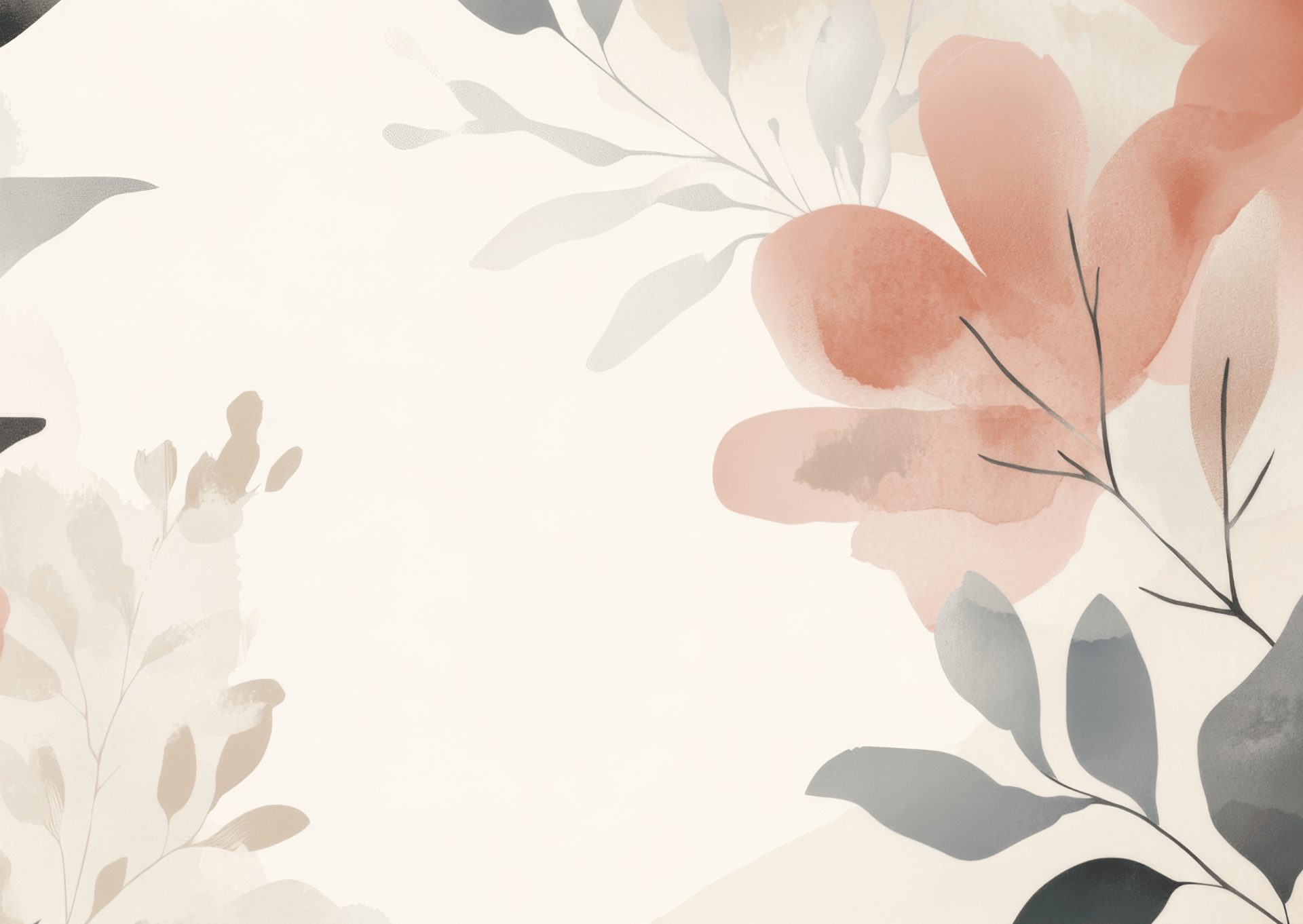
Project Workflow & Management
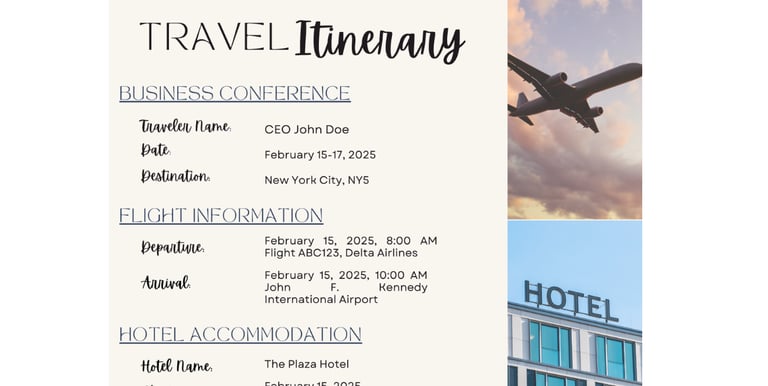

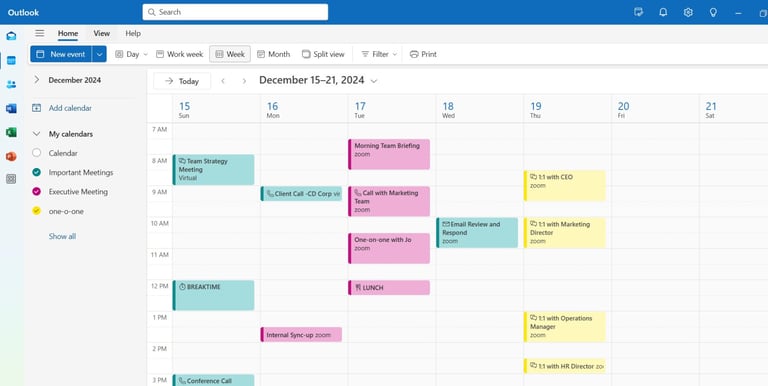
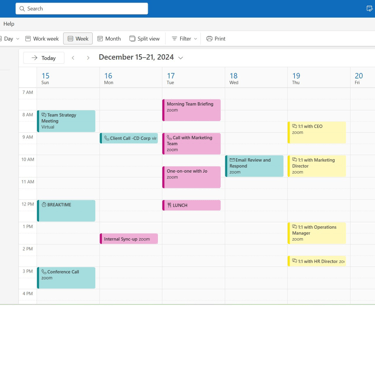
What Works Well
Organized Schedule: Clear time blocks and color-coded events.
Professional Tools: Familiarity with Outlook for scheduling.
Realistic Tasks: Includes diverse and practical activities.
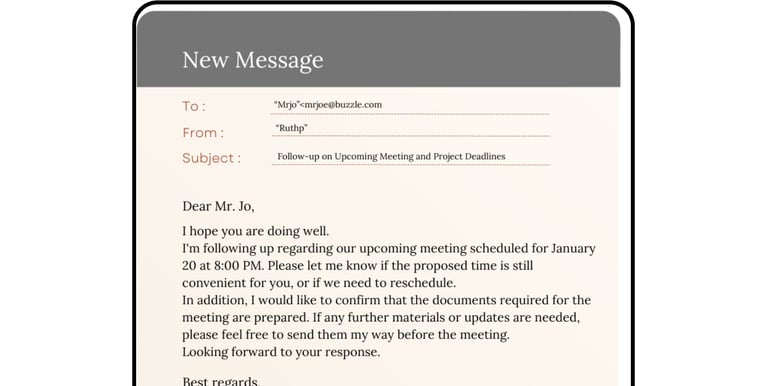
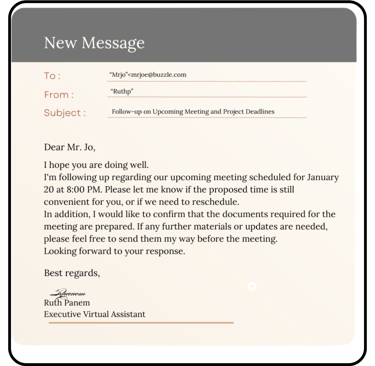
What Works Well
Organized: Clear sections for easy navigation.
Comprehensive: Covers all essential trip details.
Efficient: Well-timed schedules boost productivity.
Professional: Polished with key contact info.
Flexible: Includes backup options for adaptability.
What Works Well
Professional Tone: Polite and formal communication.
Clear Subject: Purpose is easy to identify.
Concise: Straight to the point, saving time.
Action-Oriented: Includes a clear follow-up request.
Neat Layout: Clean and professional presentation..
Journey
Explore my creative portfolio and connect with inspiration.
Explore
Connect
ruthp.career@gmail.com
+63 969 3809 171
© 2025. All rights reserved.